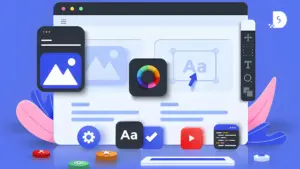Dark UI Accessibility is not just about style; it’s about prioritizing user comfort and inclusivity. By incorporating these variety and design principles, we just wanted to create digital experiences that are both visually appealing and accessible to a diverse audience through the website.
And it has seen a flow in popularity out there. Mobile apps and websites with dark theme user interfaces appear well-designed, sophisticated, and attention-grabbing. Rather than using some light colors, usually, a black and gray combination works well for a site.
Table of Contents
ToggleWhy Dark UI Accessibility is gaining prominence
A dark theme UI showcases the surface areas in the dark shade to users’ eyes. It is designed to provide a contrasting effect to light mode and allows the users to switch to dim or night mode as required. Dark theme user interface reduces the illuminating effect on the screen and reduces eye strain.
- It minimizes eye strain, providing a comfortable viewing experience in low-light conditions. This is particularly beneficial for users who navigate digital interfaces during nighttime or in dimly lit spaces.
- It can increase energy efficiency by activating fewer pixels with OLED and AMOLED screens. This saves energy and extends battery life, a crucial consideration for mobile devices.
- It accentuates content, making text and images more readable. This ensures that users can concentrate on the core information without distractions, enhancing the overall user experience.
- The sleek and modern aesthetic of dark UI aligns with accessibility needs. It provides an appealing visual experience while addressing users’ comfort and readability requirements.
- It can be more accessible for visual or light-sensitive users. The high contrast between text and dark backgrounds aids readability and usability, contributing to a more inclusive design.
Reasons for using dark UI and best practices for implementing dark mode
- User preference: Allow users to choose between dark and light modes based on their preference. Some users may prefer one mode over the other, so providing a choice enhances the overall user experience.
- Consistency: Ensure a consistent user experience across the application or website in dark and light modes. Consistency helps users navigate the interface more quickly.
- Contrast: Maintain sufficient contrast between text and background elements to ensure readability. The dark mode should not compromise the legibility of the content.
- Accessibility: Consider accessibility considerations, such as ensuring that text meets minimum contrast ratios for readability. Some users may have visual impairments, and accessibility is essential for an inclusive design.
- Automated Switching: Consider providing an option for automatic switching between dark and light modes based on the time of day or ambient light conditions. This feature enhances user convenience.
It considers a design trend so perfect that the user interface (UI) primarily uses dark colors for their background, text, and other elements instead of the traditional light colors and more context. Dark mode has become more famous and trending for several reasons, including its aesthetic appeal, reduced eye strain in low-light conditions, and various reasons and potential energy savings on devices through the website.
Text contracts in dark UI’s
Testing for proper contrast between other UI elements, such as cards, buttons, fields, and icons on various displays and devices, is also a good idea. If there is an invisible separation between UI elements, the design blends too much and risks becoming dull.
Focusing attention like Color
When defining a color scheme for a dark UI, Google recommends a limited number of color accents to keep most of the space available for dark surfaces. Using split complementary colors can help. The scheme has one dominant color and two colors adjacent to the dominant color’s complement. Doing this provides the needed contrast without the tension of the complementary color scheme.
Advantages to creating a dark user interface design
- Reduced eye strain: Dark UI helps decrease eye strain while accessing a website or an app in a low-light environment. Excessive light on the screen requires much attention and concentration that can negatively impact your eyes while using a device for a long. Conversely, dark mode UI design reduces the lighting effect and assures a comfortable viewing experience.
- Create a visual hierarchy & focus: A dark user interface contributes something valuable from the visual hierarchical standout. It helps text and other content in light colors stand out and is easily visible on a dark-colored background. Thus, it allows users to stay focused.
- Emphasize the content better: Designing the dark theme user interface helps minimize content distractions, reduces the light-shaded visual noise, and directs the customers’ attention. In a way, content visible on the dark screen takes center stage and improves readability, concentrating better on the screen without much strain.
- Create personalized appeal: Dark UX patterns are further gaining widespread popularity due to creating a contemporary aesthetic appeal. Most users draw towards the dark screen and experience a personalized or customized user interface effect. As a result, users spend much time on the website or an app that ultimately helps businesses increase retention.
Provide seamless transitions
Ensure smooth transitions between light and dark modes to avoid jarring user experiences. Animations or gradual transitions can create a more pleasant and user-friendly switching experience. Designers can create dark mode UI designs that look visually appealing and prioritize user experience, accessibility, and consistency across different settings. It’s essential to continually gather user feedback and iterate on the design to address usability concerns or preferences.
Conclusion
Light on the dark mode user interface for websites and mobile apps. It helps you understand the relevance of implementing dark themes on the website and witness a significant difference in enhancing the user experience. Adding a dark theme to a new or existing website is a profitable way to capture widespread attention and stay unique. So, to get started, keep in touch.